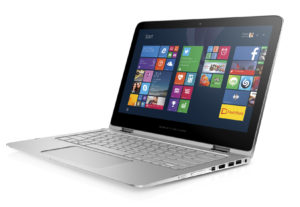Are you still pondering whether to integrate cloud computing services into the structure of your IT network? You are not the only one. Most IT professionals are very concerned about data security, so they aren’t that willing to switch to cloud computing solutions that easily. It’s a fact that even advanced services like Amazon’s EC2 aren’t ready to cater to all privacy needs of data-sensitive companies.
Public cloud services are structured in such a way that the same server is used to store data from several clients, via multiple instances. This means you have little to no control over where your data gets stored and who can access it.
Private cloud computing is more secure, as it allows for the level of control required by PCI and HIPAA-sensitive organizations when it comes to their data protection. This is one of the main security measures, hence most IT professionals prefer private cloud hosting to public services.
These are 5 security tips to consider when seeking for the best cloud option for your organization:
Tip 1: Know where your data gets stored.
You can’t secure your data if you have no idea where it lives. You may be able to use firewalls and intrusion detection, as well as data encryption, but these aren’t enough to secure your data. What if your cloud services provider goes out of business or you choose to terminate your agreement with them? What happens to your data in such situations? You need to know very well where your data resides, so that you can have access to it and delete it before anybody else gets a chance to steal it. You need to know precisely the machine where your data lives, hence you should always go for dedicated hardware.
Tip 2: Always make backups of your data.
Cloud computing is great, but you can never know when something could go wrong, leading to major losses of data. This is why you need to have a solid data backup system in place, so that you can always have control over it. These incidents are quite frequent in the industry, some big mobile operators having lost the data of their customers on some occasions.
Tip 3: Check out the security measures implemented by your data center.
If you followed the first tip discussed here, you know where your data gets stored, so you can test the security of the server. You need to check whether they are SSAE 16, SAS 70 and SOC 2 audited. Moreover, ask if they have any HIPAA or PCI certified. All major data centers are proud to offer their clients a wide range of security services such as managed firewalls, intrusion detection and antivirus solutions. All these are very good, as they allow for a better security of your data stored on their managed servers. One thing is to ensure you look at some good review sites when looking for storage – this site offers an insightful guide.
Tip 4: Read reviews and get references from current customers.
Client references are the best way to find out whether the cloud hosting provider is good or not. You should ask them to provide you such references before signing up with them. If you see a lot of institutions from data-sensitive industries such as healthcare, insurance, financial or government organizations, you have good chances that your data is going to be secure. What’s good for this type of companies is also good enough for you. In addition, you should contact some of these references directly, the purpose being to find out what steps they have implemented in their data securing protocols.
Tip 5: Always test everything.
Don’t trust anyone, assume nothing, and always test everything by yourself. If needed, you should hire a professional ethical hacker to seek for vulnerabilities and loopholes. If you manage to hack the data, how can you be sure nobody else would?